4/25/2024 M. Washington (Admin)
Announcing Online.AIStoryBuilders.com: A Step-by-Step Guide
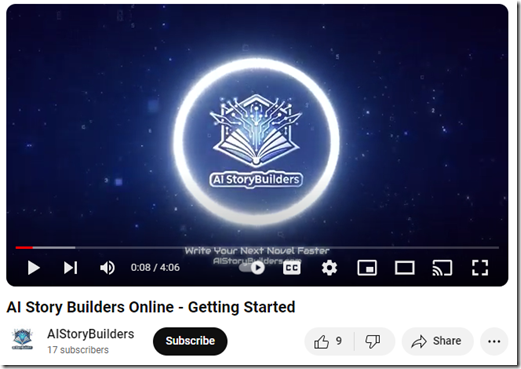
Watch the Getting Started video at this link: https://www.youtube.com/watch?v=_ctvnUyVhEY
Do you have a story bubbling inside of you, waiting to be told? With AI Story Builders Online, transforming your ideas into compelling narratives has never been easier.
This guide will walk you through the process, from creating an API key to utilizing advanced features like managing timelines and flashbacks in your story.
Step 1: Start with Your API Key
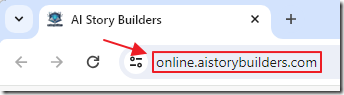
The application is completely free, but, before you can unleash your creativity with AI Story Builders, you'll need an API key.
To launch the application go to: https://Online.AIStoryBuilders.com
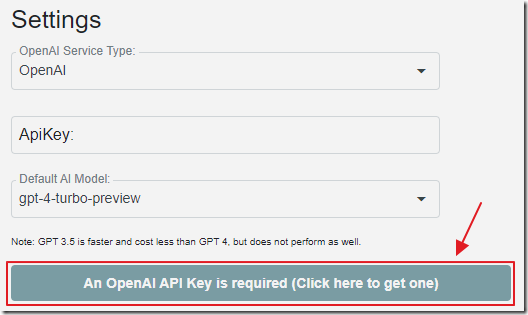
After launching the application, simply click the button directing you to OpenAI. Here, you can either log in or sign up. Opt to create a new key or select an existing one. Once created, make sure to copy your key; you’ll need it to activate the story builder tools.
Step 2: Launching the Story Wizard
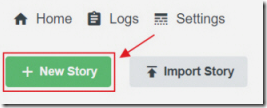
Next, navigate to the Story Wizard by clicking on the "New Story" button.
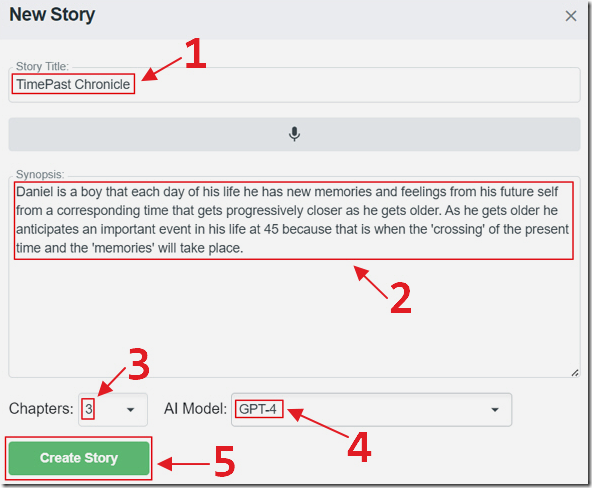
Here, you'll enter your story's title and a short synopsis.
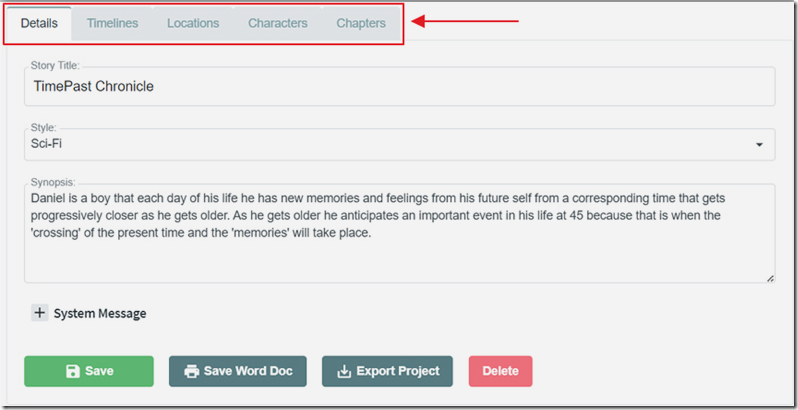
This brief description will serve as the foundation upon which AI Story Builders will construct your narrative's framework—complete with characters, locations, and a timeline.
Step 3: Auto-Generate Your Narrative
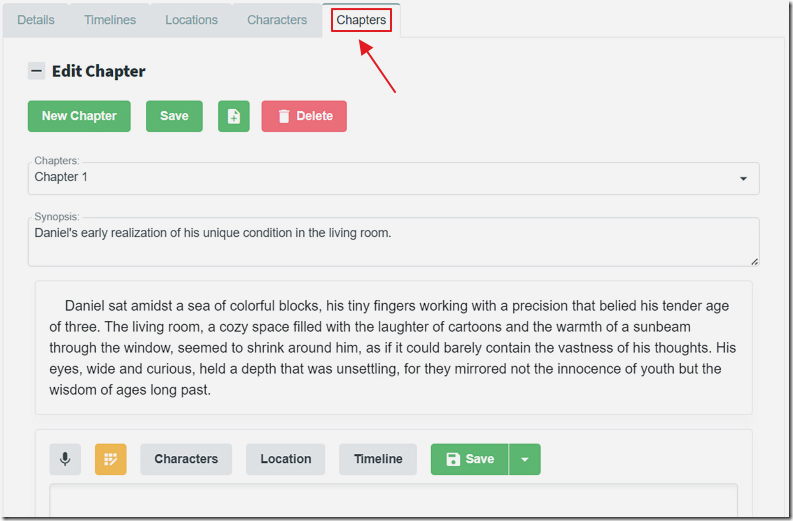
After setting up the basics, it's time to let AI take the reins. The software will automatically generate initial chapters based on the synopsis you provided. You'll see a tab for chapters where AI has crafted beginnings for your story, providing a synopsis and an introductory paragraph for each chapter.
Step 4: Edit and Expand
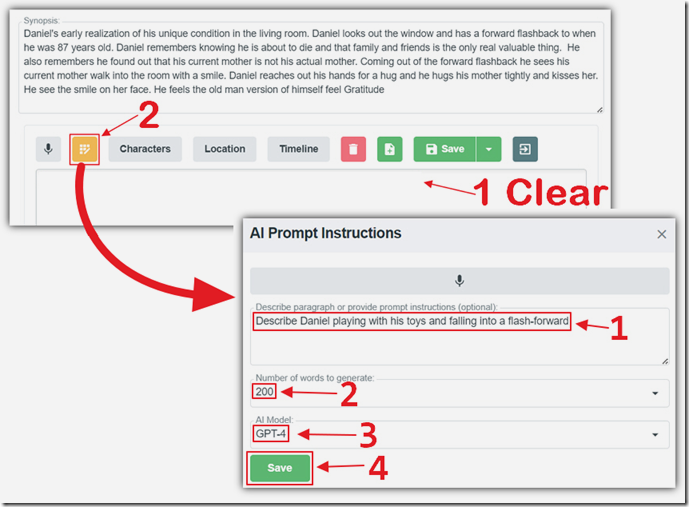
With the structure in place, you can start personalizing your story. Scroll to the paragraph section to begin editing.
You can click the AI button, enter a description of what you would like the AI to write, and it will write the prose for you!
Here’s a tip: you don’t always need to input directions for AI. Just clicking "save" allows the AI to continue the story intelligently on its own.
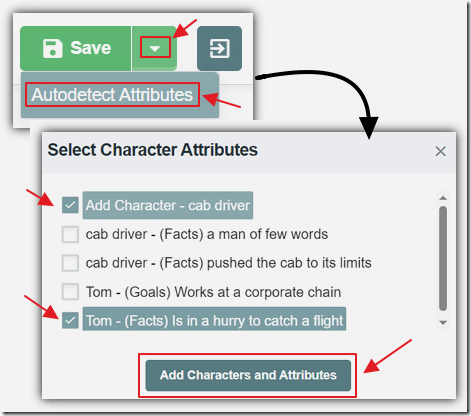
When you add new content, such as new characters or attributes that aren’t already in the database, use the "auto-detect attributes" save option. This feature identifies and incorporates new elements into the character database.
Step 5: Managing Timelines and Creating Flashbacks
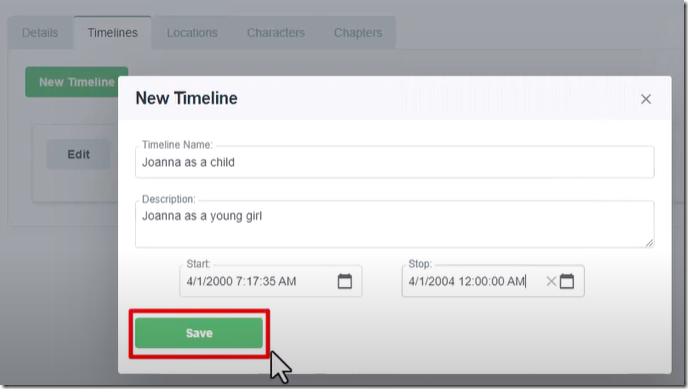
AI Story Builders isn’t just about forward progression. You can also define new timelines or create flashbacks.
For example, to add depth to a character, you might create a timeline for "Joanna as a child." Describe her as a young girl who always carries a book, and then attach this profile to her character in flashbacks. This method enriches the storytelling by adding layers of history and depth to the characters.
Step 6: Writing a Flashback
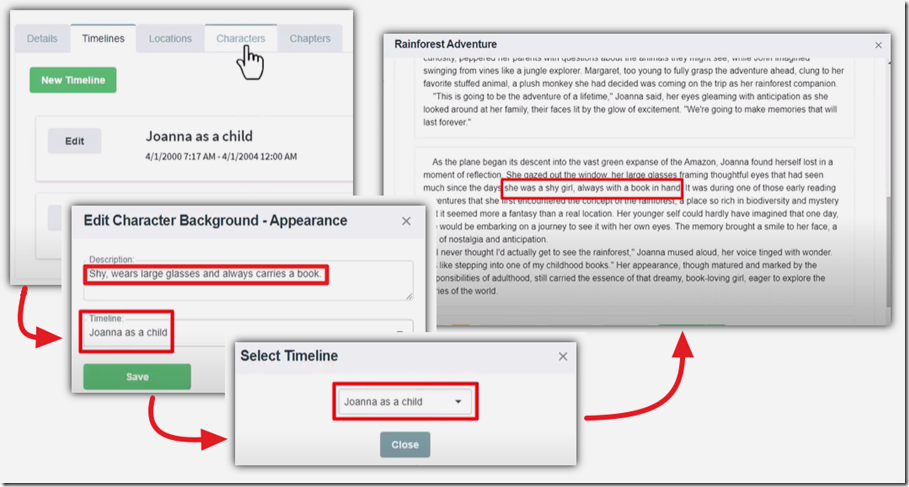
To write a flashback, ensure that the timeline is set correctly, select the appropriate character, and add character attributes assigned to that timeline.
When you select that timeline for a paragraph, and ask the AI to generate content, it crafts a narrative piece that adheres to character attributes on the chosen timeline—perfect for creating powerful and coherent flashback scenes.
Imports Notes
- Remember to export and save your work because it will disappear if your web browser cache is deleted. Use the Export Project button to save your story and the Import Story button to reload your story.
- Each web browser you use will have its own set of stories.
- A unique GUID is created and that and the current version is transmitted to AIStoryBuilders.com each time you navigate to the site. No other information is transmitted. Your OpenAI key or Azure OpenAI settings are never transmitted to AIStoryBuilders.com. They are only stored in your web browser cache and transmitted to either OpenAI or Azure OpenAI service. All source code for the application is available at this link.
Give It a Try!
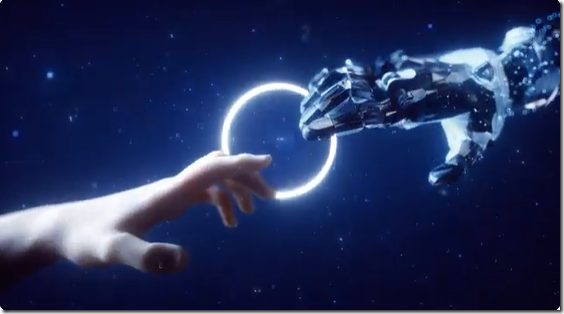
AI Story Builders is an innovative tool that makes it easy to craft detailed, nuanced stories with just a few clicks.
Whether you’re a budding writer or an experienced novelist, this platform can help you bring your stories to life more efficiently and creatively. Why not give AI Story Builders a try and see where your imagination takes you?